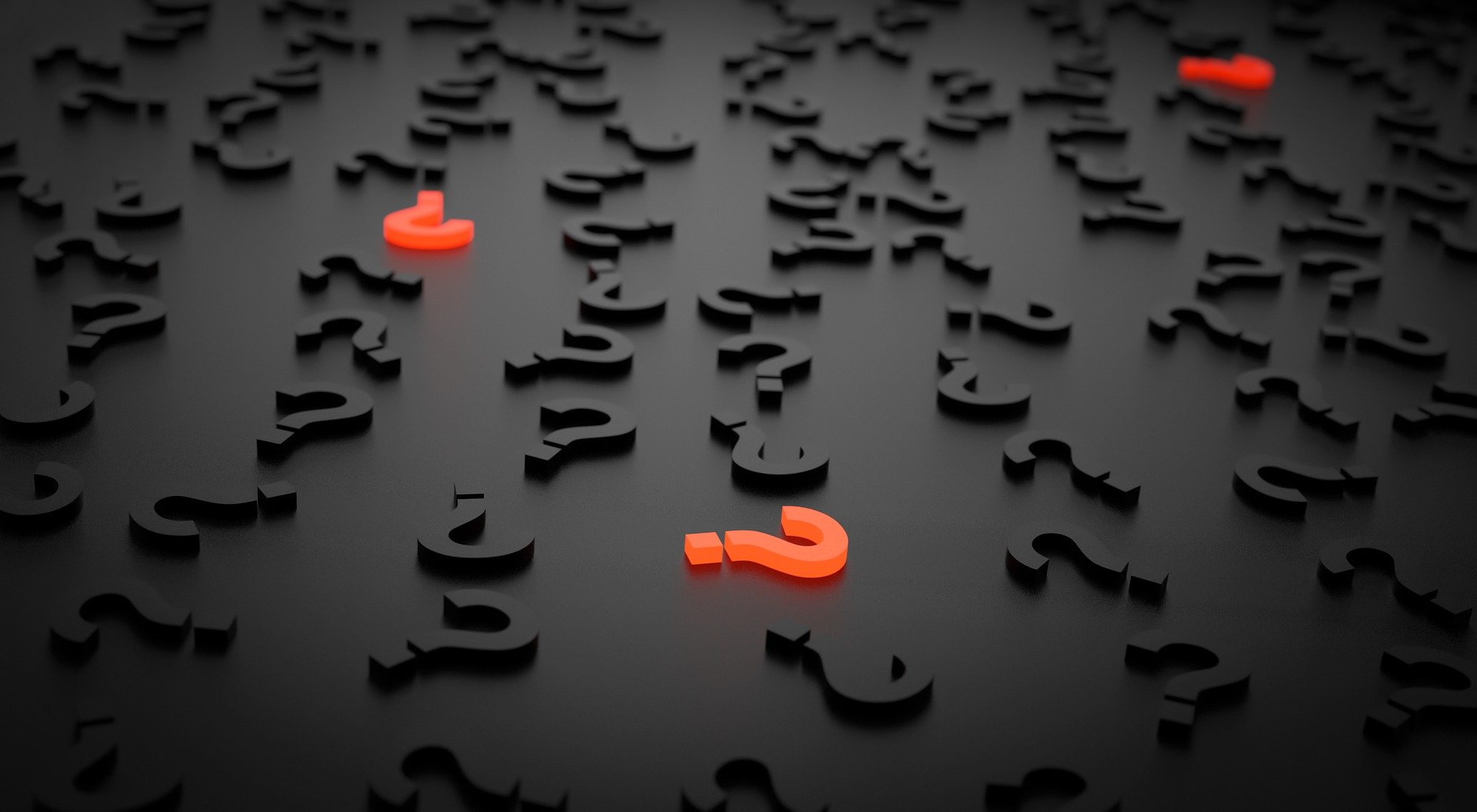How to Compress Images for Faster Website Load Speed
In today’s world, businesses need to do everything they can to stand out from the competition and attract new customers. One way to do that is by creating a website that loads quickly and feels engaging. After all, there are plenty of sites out there that leave visitors feeling uninterested and untended to immediately move on to the next site they come across. Fortunately, there are ways to make your website stand out from the crowd without having to spend a fortune. With just a little bit of planning and foresight when designing your website, you can significantly decrease loading times for users around the world. Image compression is one such technique for reducing image file sizes without sacrificing quality. Your average images will have anywhere from 10 -20MB in size, which isn’t ideal if your viewers will be accessing your site over a mobile network or slow wifi connection. This article will explore why compressing your images is important, how it can increase load speed, and how you can make it happen in your projects!
What is Image Compression?
Image compression is a technique that reduces the file size of an image without affecting the quality of the image. Image compression is a process that makes an image file smaller, which reduces the amount of time it takes to load on a web page. The two most common types of image compression are lossy and lossless. Lossy image compression reduces file sizes by permanently removing data from the image. Lossless compression, on the other hand, reduces file sizes without losing any data. Lossless compression is best suited for images that need to be edited and re-uploaded at a later date. Image compression is also known as image optimization.
How Can Image Compression Make Websites Load Faster?
Large image files are often the main culprit of slowing down your website. A significant portion of your web page’s load time is spent loading and transferring the images. This is especially true for mobile users, who are accessing the web via slower mobile networks and devices. If you have large images, the amount of time it takes for these to load can significantly increase the amount of time it takes for the page to fully load. This, in turn, can significantly decrease the number of people who stay on your site. Studies show that a full 2/3rds of people are unlikely to return to a website if the pages are too slow to load! Image compression can significantly reduce the size of your images without compromising on quality. This makes it much quicker for your website to load, especially on mobile devices and slower internet connections. A single poorly compressed image can add up to a significant amount of time to load your entire website. Image compression can significantly reduce the overall time it takes to load your website without compromising image quality. This can have a huge impact on how many people stay on your website and how likely they are to return!
3 ways to compress your images for faster loading websites
- Choose the right file type – JPEG and GIF are two of the most common file types for images, but which one should you choose? JPEG is best for photographs, while GIF is best for solid colors or images with transparency.
- Choose the right file size – While it’s important to use the right file type, you also need to choose a file size that’s appropriate for your image. The file size you choose will affect how long it takes for your image to load.
- Use a compressor – While it’s good to understand the basics of image compression, you can also use an image compressor to automatically reduce the file size of your images.
Conclusion
Images make up a significant portion of web pages and can significantly impact the load time of a site. Image compression is a way to reduce the size of images without reducing quality. Image compression can significantly reduce the load time of web pages. However, it’s important to note that not all image compression techniques are created equal. Depending on the situation, different techniques may be better suited to website owners. Image compression is an important technique for reducing website load time. It’s important to understand how image compression works to reduce image file sizes while maintaining quality.